infog 芸能人
0post
2025.11.17〜(47週)
:0% :0% (30代/男性)
人気のポスト ※表示されているRP数は特定時点のものです
だ、だめだ。。。
nanobanana🍌🍌🍌
面白すぎるし、便利すぎる✨
引用元のパワーポイントのスライドを
geminiに張り付けて
「instagram用の正方形のみやすいinfographicにして」
というだけで
これが出力されてしまう
すごすぎる。。。 https://t.co/JNdtFl6FtI https://t.co/qfrWUoIH7l November 11, 2025
4RP
■NanoBanana Proで“直感的に理解できる図解(インフォグラフィック)”を作る方法
NanoBanana Proを使えば、複雑な内容も一枚でわかりやすく整理できます。
今回はマーケティング用語であるインサイトで作成してみました!
▼作り方
① 図解したいテーマを1つ決める
例:PDCA、AIの仕組み、マーケティング構造など。
② NanoBanana Proに以下のプロンプトを入力
Create a clean and intuitive Japanese infographic.
Use clear boxes, arrows, and concise labels only.
No long sentences.
Professional business style.
Title: 「ここに図解タイトル(今回だとインサイト」
Elements:
要素1: タイトル「◯◯」 説明「◯◯」
要素2: タイトル「◯◯」 説明「◯◯」
要素3: タイトル「◯◯」 説明「◯◯」
要素4(最重要・強調): タイトル「◯◯」 説明「◯◯」
Highlight element4.
Use arrows to show flow.
Modern structured layout.
③ お好みで別AIで色味調整・アイコン追加
これだけで“誰が見ても理解できる図解”が一瞬で完成します。
ぜひ試してみてくださいね!😆
※只今AirCleではNanoBanana Proの『プロンプト集34選』を無料配布しています😆👇
期間限定のため、受け取りたい方は、ぜひ引用の投稿からプレゼント企画に飛んでみてください! November 11, 2025
3RP
📝yaml形式のプロンプトなので、詳細な指示が可能です
プロンプト長い!うわっ!と思う方もいるかも知れませんが、そのままAIに投げて「カレーライスバージョンに変換して」とお願いするだけでOK!
✅プロンプト
――――
# 画像生成AI向け設計書 (天ぷらそば レシピインフォグラフィック)
# 1. 画像全体の定義
image_description:
overall_prompt: |
天ぷらそばの作り方をステップバイステップで示すミニマルスタイルのレシピインフォグラフィック。
白い背景に、俯瞰視点で撮影された材料写真(ラベル付き)、アイコンと点線で繋がれた調理手順、最下部に完成品の写真を配置する。
全体的にクリーンで分かりやすいデザイン。
style:
- 写真 (材料、完成品 - 俯瞰視点)
- シンプルな線画アイコン (調理手順)
- ミニマルスタイル (Minimal style)
- インフォグラフィック (Infographic)
aspect_ratio: 縦長 (例: 9:16 or A4 ratio)
background:
color: "#FFFFFF" # 白背景
# 2. 構成要素 (Components)
components:
# 2.1 タイトル
- type: text
id: title
content: "天ぷらそば"
position: 上部中央 (Top Center)
font:
family: シンプルなゴシック体 (例: "Helvetica Neue", "Arial", "Noto Sans JP")
size: 大きい (Large)
weight: 中程度 (Medium) or やや太め (Semi-bold)
color: 黒 (#000000)
# 2.2 材料セクション (俯瞰写真とラベル)
- type: section
id: ingredients_section
layout: グリッド (Grid layout, neatly arranged)
position: タイトルの下 (Below title)
items:
- type: image_with_label
id: soba_noodles
image_description: 乾麺のそば 2人前分 (約200g) の束、俯瞰撮影 (Top-down view)
image_style: 写真
label_text: ["そば (乾麺)", "2人前 (200g)"]
label_style: { font_family: "シンプルなゴシック体", size: 小 (Small), color: "#333333" }
- type: image_with_label
id: mentsuyu
image_description: 濃縮めんつゆが入ったボトル、俯瞰撮影 (Top-down view)
image_style: 写真
label_text: ["めんつゆ (3倍濃縮)", "100ml"] # 例
label_style: { font_family: "シンプルなゴシック体", size: 小 (Small), color: "#333333" }
- type: image_with_label
id: water
image_description: 透明な計量カップに入った水、俯瞰撮影 (Top-down view)
image_style: 写真
label_text: ["水", "400ml"] # めんつゆ希釈用例
label_style: { font_family: "シンプルなゴシック体", size: 小 (Small), color: "#333333" }
- type: image_with_label
id: tempura_shrimp
image_description: 揚げたての海老天ぷら 2尾、俯瞰撮影 (Top-down view)
image_style: 写真
label_text: ["海老天ぷら", "2尾"]
label_style: { font_family: "シンプルなゴシック体", size: 小 (Small), color: "#333333" }
- type: image_with_label
id: green_onion
image_description: 小口切りにした長ねぎ、俯瞰撮影 (Top-down view)
image_style: 写真
label_text: ["長ねぎ", "1/4本"]
label_style: { font_family: "シンプルなゴシック体", size: 小 (Small), color: "#333333" }
# (任意) 他の天ぷらや薬味
# - type: image_with_label
# id: shichimi
# image_description: 七味唐辛子の小瓶、俯瞰撮影 (Top-down view)
# image_style: 写真
# label_text: ["七味唐辛子", "少々 (お好みで)"]
# label_style: { font_family: "シンプルなゴシック体", size: 小 (Small), color: "#333333" }
# 2.3 調理手順セクション (アイコンと点線)
- type: step_by_step_instructions
id: cooking_steps
position: 材料セクションの下 (Below ingredients section)
layout: 縦方向または横方向のシーケンス (Vertical or Horizontal sequence)
connection: 点線 (Dotted lines connecting steps/icons)
items:
- step: 1
icon: boiling_pot # 鍋アイコン
description: "たっぷりのお湯でそばを袋の表示時間通りに茹でる。"
style: { font_family: "シンプルなゴシック体", size: "中 (Medium)", color: "#333333" }
- step: 2
icon: sauce_pan # 小鍋アイコン
description: "小鍋にめんつゆと水を入れて火にかけ、温める(沸騰させない)。"
style: { font_family: "シンプルなゴシック体", size: "中 (Medium)", color: "#333333" }
- step: 3
icon: chopping_board # まな板と包丁アイコン
description: "長ねぎを小口切りにする。"
style: { font_family: "シンプルなゴシック体", size: "中 (Medium)", color: "#333333" }
- step: 4
icon: bowl_assembly # 丼アイコン
description: "茹で上がったそばを湯切りし、温めた丼に入れ、②のつゆを注ぐ。"
style: { font_family: "シンプルなゴシック体", size: "中 (Medium)", color: "#333333" }
- step: 5
icon: garnishing # 盛り付けアイコン (例: 手で具材を乗せている)
description: "海老天ぷらと③のねぎを盛り付ける。お好みで七味唐辛子を振る。"
style: { font_family: "シンプルなゴシック体", size: "中 (Medium)", color: "#333333" }
# 2.4 完成写真 (俯瞰)
- type: image
id: final_dish
image_description: |
白いシンプルな丼に盛り付けられた天ぷらそば。真上からの俯瞰ショット (Top-down view)。
温かいつゆの中にそばがあり、中央に海老天ぷら2尾が配置され、刻みねぎが散らされている。
背景は完全に白。ミニマルでクリーンな印象。
image_style: 写真 (Realistic photo, minimal style, top-down view)
position: 最下部中央 (Bottom Center, main focus)
# 3. その他・調整項目
additional_notes:
- 全体を通してミニマルデザインを維持する。余計な装飾は避ける。
- アイコンはシンプルで分かりやすい線画スタイルにする。
- 点線は各ステップのアイコンや説明文をスムーズに繋ぐように配置する。
- フォントは一貫してシンプルなゴシック体を使用し、読みやすさを重視する。
- 材料写真、完成写真はすべて真上からの俯瞰視点で統一する。
- 色数は抑え、白背景を基調とする。
―――― November 11, 2025
3RP
Nano banana Proでかわいい
ワードクラウド風画像を作ろう✏
―――
💡ワードクラウドとは?
文章の中でよく出てくる言葉を取り出して、
出現回数が多いほど大きく表示するまとめ図。
―――
🍌Nano banana pro(nano banana 2)で
倭国語の表記が精度が向上したので
プロンプトを作ってみました✨
遊び方は、
1⃣お好みのキャラ画像
2⃣載せたいキーワード(最低10個あると◎)
と以下のプロンプトを
Nano banana 2に送信するだけでOK!
いろんなワードで試してみてください♪
▼プロンプト▼
Use the attached character image as style and appearance reference.
Place the character in the very center, full body, striking a cute confident pose.
Keep the character clearly visible and not covered by text.
Fill the entire background with a dense, floating word cloud, spreading to all edges of the canvas.
The words should vary in size, rotation, and color tone, but remain soft, pastel, and readable.
Words should surround the character like a halo but not overlap the character’s silhouette.
The density should be high so the screen feels “full of words”.
Use the following keywords (add, replace, or reorder freely):
-ここにキーワード
-ここにキーワード
-ここにキーワード
-ここにキーワード
-ここにキーワード
-ここにキーワード
-ここにキーワード
-ここにキーワード
-ここにキーワード
-ここにキーワード
-ここにキーワード
Cute Japanese infographic style.
Soft pastel palette, gentle glow around each word.
White or light background with words filling it completely.
High resolution.
negative prompts: text covering the character, speech bubbles, black outline boxes, clutter that hides the character, photorealistic textures. November 11, 2025
1RP
infographic: the multi-layer audit standards of @FolksFinance
@FolksFinance のセキュリティは「一度きりの監査」に依存しない。
複数レイヤーで独立検証され、継続的に監視されるスタック型モデル が基盤になっている。
以下はそのシンプルな分解図。
1. コアコントラクト監査
レンディング、ボローイング、清算、ステーキングなど主要ロジックを
複数の外部監査機関が審査。
不変条件、計算の端ケース、状態遷移の安全性を徹底チェック。
2. クロスチェーンメッセージング監査
Wormhole / NTT アダプタ、メッセージ検証、ブリッジ実行パスを個別に監査。
クロスチェーンの偽装、リプレイ、非同期化を防止。
3. オラクル整合性レビュー
オラクルルーティングとフォールバック機構を監査し、
異常価格や遅延フィードによる誤清算・不良債務を回避。
4. ガバナンス & パーミッションチェック
パラメータ変更、提案実行、管理操作に関わるモジュールを
アップグレード安全性、署名検証、異常系挙動まで含めて確認。
5. 経済・ゲーム理論分析
シミュレーションで清算インセンティブ、利用率カーブ、
極端な市場シナリオを検証し、経済的な攻撃ベクトルを排除。
6. 継続的モニタリング & アラート
リアルタイム監視で利用率、オラクル鮮度、クロスチェーン遅延、
異常トランザクションを検出。
問題があれば自動セーフティが作動。
7. 公開透明性 + バグバウンティ
公開監査レポート、オープンなリスクパラメータ、
アクティブなバグバウンティにより、
外部研究者が継続的に安全性を検証できる。
multi-layer audits reinforce every surface —
economic, technical, cross-chain.
これが @FolksFinance のセキュリティの背骨。
powered by $FOLKS × @Airaaagent × @Zk_agi November 11, 2025
1RP
今年はACACIAが何本かライブやってくれたし、GREEDが2年連続でライブしてくれたし、channel 8が帰ってくるし、FEEBLE-GRINDがワンマンやったし、INFOGに初期メンバー帰って来たし、何か凄い年だなー。
帰ってきた人におかえりを言える事も、逆に久しぶりの人にただいまを言える事もすげぇ嬉しいなー。 November 11, 2025
Nano Banana Pro(Gemini 3搭載)をリリース!
画像内テキストの高精度レンダリング、広い世界知識、そしてスタジオ級のクリエイティブコントロールで、ポスター、製品ビジュアル、インフォグラフィックまで一気通貫で制作・編集。
主なアップデート
・タイトル/ラベルなど画像内テキストが鮮明
・グラフ/図版に強いレイアウト理解
・複数リファレンス画像でスタイル一貫性を維持
・領域指定の編集で、必要な部分だけを精密にリスタイル
Under the hood
・Gemini 3のマルチモーダル推論で構図とタイポを事前計画
・文字つぶれを抑えるマルチパス・テキスト生成
・シリーズ制作で効くシーン/スタイル記憶
1つのアイデアから、統一感あるビジュアル群を生成出来るスゴイやつです!
Nano Banana Pro — built on Gemini 3
We just dropped our most capable release yet.
With state-of-the-art text rendering, vast world knowledge, and studio-quality creative controls, Gemini 3 Pro Image now creates & edits more complex visuals—from posters and product shots to infographics and UI mockups.
What’s new
• Razor-sharp text in images (logos, labels, titles)
• Layout-aware design for charts & infographics
• Multi-image reference & style lock for consistent series
• Region-targeted edit & restyle without breaking the whole image
Under the hood
• Gemini 3 multimodal reasoning plans layout & typography before render
• Multi-pass text fidelity pipeline to keep characters crisp
• Scene & style memory for consistent iterations across a project
Try Nano Banana Pro today and build a full visual set from a single idea.
#NanoBanana #Gemini3 #GenerativeAI #Design #Infographics #Creativity #AIGraphics #TextRendering
#生成AI #デザイン #インフォグラフィック #画像編集 #テキストレンダリング November 11, 2025
chatGPTで作ったプロンプトだよ。ここまでしっかりくまなくてもnanobanana pro優秀だからそれなりには作ってくれるけど、一応シェアするね~🧚
プロンプト
──────
A vertical 3:4 infographic with a bright banana-yellow pop style.
Use the attached fairy character as a reference and include her as a small guide character in the bottom-right corner, pointing or explaining the infographic.
The fairy should be small enough not to block the text, but clearly recognizable. Keep her proportions, hairstyle, beret, wings, and clothing exactly as in the reference image.
[Overall Composition]
- Title at the top in bold pop style.
- Three large content sections arranged vertically:
① Core Concepts
② Creation Strengths
③ Editing & Control
- Each section should have a colored panel, icon, and bullet points.
- Use a playful yet clean infographic layout designed to maximize readability.
- Ensure all text is clearly readable and not distorted.
- Use grid alignment and clean spacing.
[Design Style]
- Pop and cheerful banana-yellow theme (# FEDA3C).
- Strong contrast: black text, white boxes, simple icons.
- Rounded shapes, cute pop accents, slightly cartoon-like.
- Feel like a friendly educational poster.
- Place small star or sparkle accents around the fairy for a magical feeling.
[Exact Text to Display]
Title:
「NanoBanana Pro が凄い!」
Section ① Core Concepts(コア概念)
- Gemini 3 Pro Image ベース
- 構図・光源・物理理解
- 多言語テキスト対応
- 文脈推論と画像解析
Section ② Creation Strengths(生成の強み)
- 4K高解像度
- テキストが崩れない
- カメラ視点・パース理解
- キャラクター一貫性保持
Section ③ Editing & Control(編集&制御)
- 部分編集・領域修正
- ライティング調整(色温度/影/反射)
- 視点・構図の微調整
- 物体追加・削除
[Fairy Aya Placement]
- Place the referenced fairy character small at the bottom-right.
- Pose suggestion: pointing toward the infographic or holding a small speech bubble.
- Add a tiny speech bubble with: 「アーヤが解説するよ!」
[Final Output]
- High-resolution 4K quality.
- Zero distortion in letters.
- Cute, informative, highly readable infographic.
- Keep the fairy small and leave text fully visible. November 11, 2025
#Brainfog
今日、Kindle本をずっと読んでおり、メインのmac miniにアクセスしようとしたら、パスワードが思い出せない。何回か入力していたら、結局1時間待ってから再入力すよようにとの表示。
家人に相談したら、brain fogというんじゃないの?
「BBCでも取り上げていたよ」と。
今までこんなことなかったのに、とうとうここまで来たか?!同じことに遭遇しないように、パスワードを手帳に書きました。毎日、何回も使うのでまさか忘れるとは夢にも思わなかったんですがね? 皆さんは、こんなことありませんか? November 11, 2025
ONIONRINGの2025年ラストギグはドゥーザモッシュ!
オールナイトイベントで1年の締めくくり!
時間的にINFOG観れる可能性がかなり低いのは悲しいが、、
みんな集合頼む!! https://t.co/t3fMllG3pm November 11, 2025
Fermat's Last Theorem (FLT). Using NBP on mathematics. Infographics on FLT in Japanese. Nano Banana Pro on @PixVerse_. フェルマーの最終定理をナノバナナProが解説すると (2パターン)。左は数学専攻大学院生向け? 右は教養学部用? サイモン・シン「フェルマーの最終定理」は最高に面白かった。 November 11, 2025
<ポストの表示について>
本サイトではXの利用規約に沿ってポストを表示させていただいております。ポストの非表示を希望される方はこちらのお問い合わせフォームまでご連絡下さい。こちらのデータはAPIでも販売しております。