1
target
0post
2025.11.22 18:00
:0% :0% (30代/男性)
人気のポスト ※表示されているRP数は特定時点のものです
よく電子ターゲット(Stealth-TargetST17)のタクティカルターゲット(吹き矢)を撃っていますが、三角がヒットボックスが小さくて一番当てるのが難しいのです。
だから一番嫌いなんですけど、今回電子ターゲットのいじめですw
形が丸・三角・四角
色が赤・緑・黄色
数字が1~6
この種類で指示が出るんですけど、この時点で54分の1。54分の1を6つのターゲットが三角で揃うとなると今回オール三角の確率は54×3の6乗なんで39,366分の1で0.0025397%ですw
#エアガン #サバゲー November 11, 2025
うわーんカリナのrich manトレカ出品されてる!公式でこの美クオリティやばい…私も欲しいよぉ~誰か譲ってくれないかな♡
aespa rich man target トレカ カリナ
https://t.co/LuVcB07I6s November 11, 2025
凄くポジティブな見方をすれば、米国に目を付けられるとは「大物」、「突出した存在」、「一定のレベルに達した」と見ることも出来ます。政治家や財界人(大企業役員等)でも検察に微罪・免罪で呼び出されたことがある人は、意外と多いのです。そう、アップルならね。
Looking at it from an extremely positive perspective, being targeted by the U.S. can be seen as a sign of being a "big shot," an "outstanding figure," or having "reached a certain level." Even among politicians and business leaders (such as executives of major corporations), a surprisingly large number have been summoned by prosecutors for minor offenses or to be cleared of charges. Yes, if it's Apple. November 11, 2025
プロンプトと使い方
◆使い方
先頭行に
Use blue HUD color.
と書くとHUDの色を指定色にできます。
「blue」部分を好きな色に変えてください。
この一行を書かない場合は
「green」がデフォルトになります。
◆プロンプト
task: "edit-image: add full-screen analysis HUD overlay only"
base_image: |
Use the provided reference image as the base.
Do not change the character’s appearance, pose, facial expression, anatomy, clothing, colors,
background, lighting, composition, or camera angle.
Keep the original art style exactly as it is with no new characters added.
hud_color: |
Use a single monochrome HUD color for all HUD elements (lines, text, glow, tint).
The HUD color must be one of: green, blue, or red.
Follow any explicit color instruction given by the user or calling system.
If no specific color is provided, default to green.
overlay_hud: |
Overlay a semi-transparent but clearly visible analysis HUD in the chosen HUD color
across the entire frame, as if the viewer is looking at the character
through a futuristic battle-scanner visor.
Tint the whole image with a uniform HUD-color filter while still allowing
the original colors and details to be visible underneath.
Draw a precise glowing HUD-color contour line around the character’s entire silhouette.
The outline should closely follow the outer edge of the character’s body, hair, and clothing,
like an edge-detection highlight.
Place this outline slightly outside the character so it does not cover facial features
or important interior details.
Make the contour line continuous, clean, and slightly thicker than the other HUD lines,
with a strong glow so the character’s shape is clearly emphasized.
Around the character’s head and upper body, add targeting brackets and framing marks
that snap to this contour, reinforcing the feeling that the system is locking onto the character.
Fill the screen with HUD details: horizontal and vertical grid lines, small numeric readouts,
subtle crosshairs, corner markers, and compact UI panels around (but not directly on top of)
the character’s key features.
bp_display: |
Place the text "BP" (Battle Power) followed by a multi-digit numeric value
in the top-right corner of the frame.
This BP text must always appear in the upper-right area of the image, not in any other position.
Make the "BP" label and the number large, bright, and easy to read,
using a bold sci-fi digital style.
Draw them as glowing HUD-color text only, without any rectangular frame or background panel.
Do NOT copy or reuse any specific number from this prompt.
Let the model infer and choose a plausible multi-digit battle power number
based on the character’s appearance, pose, and overall intensity in the reference image.
The value should look like a sci-fi status readout appropriate to how strong
this character appears in the given context.
style: |
Make the HUD feel like a classic anime scouter interface:
monochrome in the chosen HUD color with varying brightness levels, strong glow,
and a holographic screen impression over the entire image.
Use crisp, angular UI lines and digital fonts.
The contour outline around the character and the glowing BP text in the top-right corner
should be the most visually readable elements, so the viewer immediately understands
which person is being analyzed and what their battle power is.
constraints: |
Do not modify or obscure the character’s face, body, or key design elements with opaque UI blocks.
Do not change the background layout or add large extra objects beyond the HUD itself.
The only edit should be the full-screen analysis HUD overlay in the chosen color,
the precise contour outline, and the BP display text in the top-right corner.
Preserve the original composition, perspective, and overall scene while making it look like
it is being viewed entirely through a scouter-like analysis interface. November 11, 2025
AWS アプリケーションロードバランサーがターゲットオプティマイザーを起動する。
アプリケーションロードバランサー (ALB) では、ターゲットに同時リクエストの最大数を適用できる新機能であるターゲットオプティマイザーが提供されるようになりました。Target Optimizer を使用すると、ターゲットが処理できる数のリクエストのみを受け取るようにアプリケーションスタックを微調整できるため、リクエストの成功率を高め、ターゲットの使用率を高め、レイテンシーを低く抑えることができます。これは特に計算量の多いワークロードに役立ちます。たとえば、複雑なデータ処理や推論を行うアプリケーションがある場合は、各ターゲットが一度に 1 つのリクエストしか受け取らないように構成して、同時リクエストの数がターゲットの処理能力と一致するように設定できます。この機能を有効にするには、ターゲット制御ポートを持つ新しいターゲットグループを作成します。この機能を有効にすると、リクエストの同時実行性を追跡するターゲット上で実行される AWS 提供のエージェントの助けを借りて機能が機能します。ALB ごとに複数のターゲットグループを含むデプロイでは、この機能をターゲットグループごとに個別に柔軟に設定できます。ターゲットオプティマイザーは、AWS マネジメントコンソール、AWS CLI、AWS SDK、AWS API を使用して有効にできます。ALB ターゲットオプティマイザーは、すべての AWS 商用リージョン、AWS GovCloud (米国) リージョン、および AWS 中国リージョンで利用できます。Target Optimizer を有効にするターゲットグループへのトラフィックは、通常のターゲットグループよりも多くの LCU 使用率を生み出します。詳しくは、料金ページ、ローンチブログ、ALB ユーザーガイドをご覧ください。
https://t.co/Bu5y5T0q5N November 11, 2025
とりあえずGemini 3 ProがどんなWebサイトまで表現できるか遊び倒してみます。以下が最初のプロンプトです。今夜Youtubeでも解説します。
```
高級腕時計の3Dプロダクト体験ページを設計してください。
**ターゲット:**富裕層、時計愛好家、30-50代のビジネスパーソン
**ブランドトーン:**ラグジュアリー × テック(モダンで洗練されたハイエンド感)
スクロール体験(5セクション構成):
ヒーローセクション - 暗闇から腕時計が徐々に光に照らされながら回転登場。カスタムシェーダーでホログラフィック効果とフレネル反射を実装
ディテールズーム - 文字盤のクローズアップ。GLSLでメタリックな反射、視差マッピング、リアルタイムの光沢表現
機構の分解 - 時計が分解され、内部のムーブメント機構が浮遊。ディスプレイスメントシェーダーでエネルギーフィールド効果、各パーツにグローエフェクト
マテリアル体験 - 異なる素材バリエーション切り替え。PBRシェーダーで金属感、ガラスの屈折、チタンのマット質感を物理ベースで表現
エンディング - 時計が組み上がり、背景にカスタムシェーダーで作った抽象的なグラデーションメッシュ。ポストプロセッシングでブルーム、被写界深度
**技術スタック:**Next.js 15 + Three.js + React Three Fiber + GLSL(カスタムシェーダー) + react-postprocessing + Lenis
シェーダー要件:
フレネル反射シェーダー(リム光効果)
PBRマテリアルシェーダー(粗さ、メタリック、AO)
ホログラフィックシェーダー(虹色の干渉効果)
ディスプレイスメントシェーダー(波打ち、歪み効果)
カスタム背景シェーダー(グラデーションノイズ)
ポストプロセス:Bloom, ChromaticAberration, DepthOfField, Vignette
以下を具体的な数値で提案してください:
各セクションのscroll範囲(%または vh単位)
アニメーションパラメータ(position, rotation, scale等の開始/終了値)
イージング関数(ease type)
カメラのFOV、position、target値
ライティング設定(強度、色、位置)
各シェーダーのuniform値(時間経過、スクロール進行度、色相、強度など)
```
モデルは自作で用意すると尚良いと思います。nano-banana-proで3Dモデルも頑張れば作れると思います。 November 11, 2025
【活動報告】
防犯活動にご協力ありがとうございます🙏🏻✨ 啓蒙活動を何年もやってますが、まだまだ分からないことと証拠も乏しく断定できる情報も少ないですが、一丸となって解決に進めば良いなと思っております。 #集団ストーカー
安心安全Nipponまちづくり活動にご協力感謝🇯🇵#NPO団体集団ストーカー組織犯罪撲滅推進連合会⭐️統括
#魔除けのポスター拡散🌈
#大東京防犯ネットワーク
NGO活動へのご協力誠に感謝
#SDGs
#パリ原則🇫🇷
#国連🇺🇳勧告
#政府から独立した国内人権機関
設立へ
#倭国一の周知実績
#国民の声を国政に届ける会
#請願書を一緒に提出しましょう
#Gangstalking
#TargetedIndividual
※大切なお知らせ📢
署名活動
https://t.co/9pwg79ABTa
集団ストーカー組織犯罪撲滅推進連合会(統括)
https://t.co/fIDiLGm9EK
国民の声を国政に届ける会(副代表)
https://t.co/38BjQWet4i
プロフィールはこちらに💁♀️まとめてあります
https://t.co/LKVK9Jpyen
さらにこの度、″集団ストーカー″の小説をなんと破格のワンコイン500円でAmazonさんで出しました!!なぜ?小説にしたのかというと、普通の本だと参考文献や、注釈を卒論のように入れて、誰かの言葉になってしまい。
ありのままが伝えられないという欠点がありましたので、小説の集団ストーカーにしました!
【https://t.co/ApNrP6ARnb】
文章量も、少なく。比較的安価なので気安く読める一品となっております!お気軽にお読みください
※ポスター活動のお手伝い等出来る方や動画のお手伝い等できる方、コラボ等随時DMにてお受けしております。
お気軽にお問い合わせください😊 November 11, 2025
あー!カリナちゃんのrich manトレカ出てる!公式でこの美しさやばい…欲しいけど我慢我慢😭
aespa rich man target トレカ カリナ
https://t.co/h6Vv7kbPmY November 11, 2025
<ポストの表示について>
本サイトではXの利用規約に沿ってポストを表示させていただいております。ポストの非表示を希望される方はこちらのお問い合わせフォームまでご連絡下さい。こちらのデータはAPIでも販売しております。